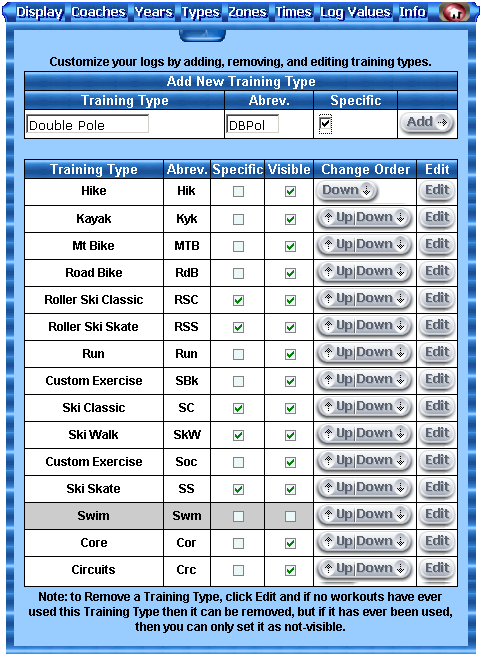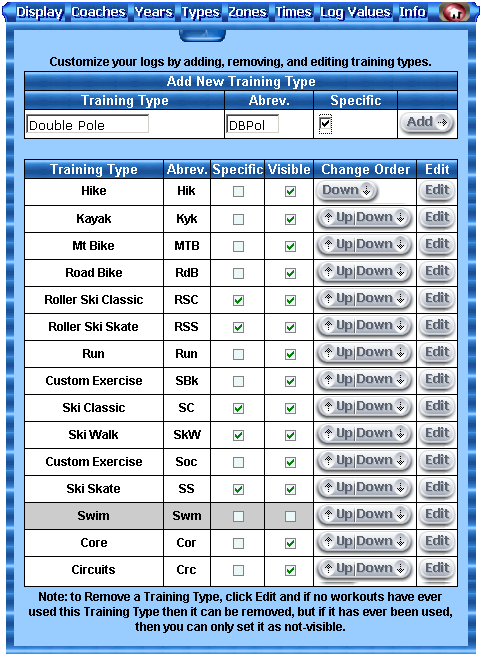
iLog lets you customize your logs by allowing you to add and remove training types to your logs. You can add types by entering a description of the type, the 3 letter abbreviation that you will use in the drop-down list, and specifying if the activity is specific training. These workout types will then be listed in your logs and also included in the Chart Activity analysis. As with the other customizable options, you can move the types up and down to specify the order they should appear in your log drop-down lists. You can also remove (or hide) types if you no longer wish to use them.