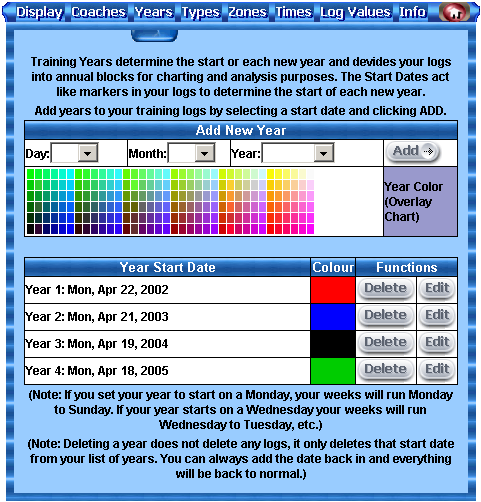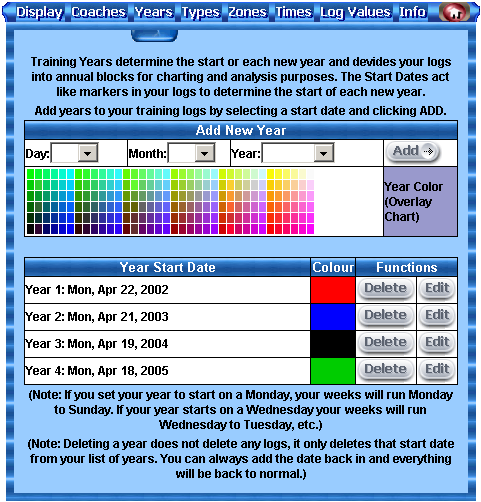
The years section is where you manage the dates that their years start on. To add a new year start date to your list, choose the values from the drop down and click Add. The default view in iLog is all your unfilled day logs of the current year so all empty days since the date set here will be displayed when you first log in. The year start date also sets the way in which iLog handles your weeks and year charts. If you set your year to start on a Monday, your weeks will run Monday to Sunday. If you set your year to start on a Sunday, your weeks will run Sunday to Saturday, etc.
You can also edit and delete years from the list - Note: This does not delete any logs, it only deletes the date from the list of years.